CODESYS Device Directory
Numerous manufacturers from the automation sector rely on CODESYS for programming their components and target systems. The CODESYS Runtime runs on several hundred devices from more than 300 different manufacturers.
Due to the considerable number of different target systems, you as the end user can optimally choose the automation components or embedded systems that fit your needs.
To find what you are looking for you can find a device directory under the following link from 3S.
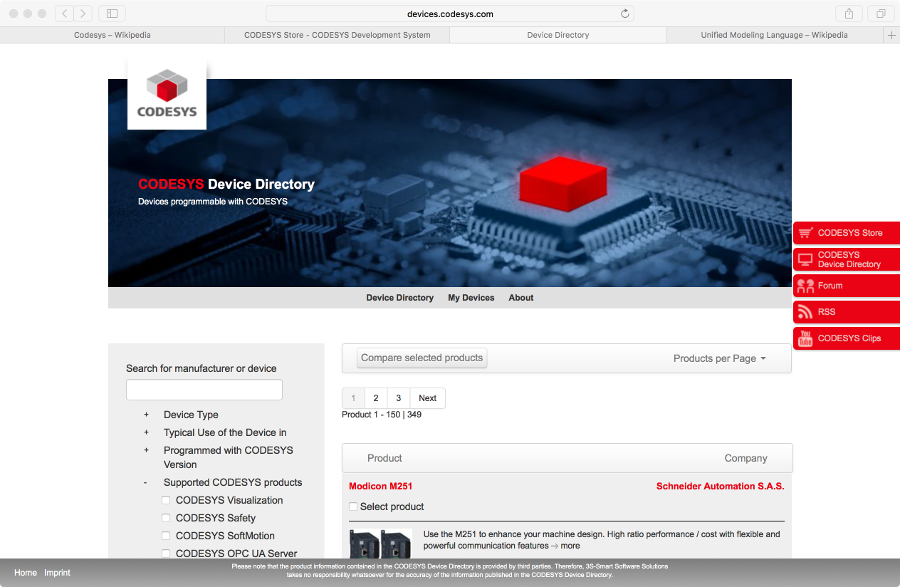
The so called CODESYS Device Directory offers you the possibility to use different filters for your search. For example, you can restrict which bus systems you want to use. Which manufacturers should be considered in the search. Would you rather develop with a CODESYS version adapted by the device manufacturer or work directly with the version provided by 3S?
Hardware fragmentation
I would like to include a small comment on this. Many manufacturers rely on an adapted version of CODESYS. This manufacturer-specific version may seem reasonable, since many changes to the CODESYS development system have been developed for the optimal interaction between programming software and runtime of the individual devices. However, it must also be said that, similar to Android smartphones, device manufacturers usually switch to the new versions of 3S with some delay. The reason for this is that the manufacturers first have to test their own implementations with the new version. As a result, it takes in longer waiting times and some manufacturers even skip individual service packs. This is annoying for us as end users, as 3S always implements numerous bug fixes and of course great new features.
Parallel installation of CODESYS systems
Parallel installation of a customized version and the original version of 3S can also cause problems. Here you have to be careful not to register versions that are not compatible with one or the other development environment when installing packages or libraries. In a separate article I will go into more detail about this issue in a later article. However, I would like to advise you not to mix the different versions in a common Windows installation. I use a lot of virtual machines, which I installed with VirtualBox from Oracle on my system.
Search result
And now back to the CODESYS Device Directory. As mentioned at the beginning, you have here a large selection of filter options to find your suitable target systems. Or you simply start with the free text search. Here you can for example simply enter a manufacturer, a bus system or a required CODESYS product. For example, I have searched for the manufacturer Festo AG & CO. KG.
Very good are the red tiles next to the devices. Here you can immediately see which functions (e.g. integrated visualization) the found automation components support.
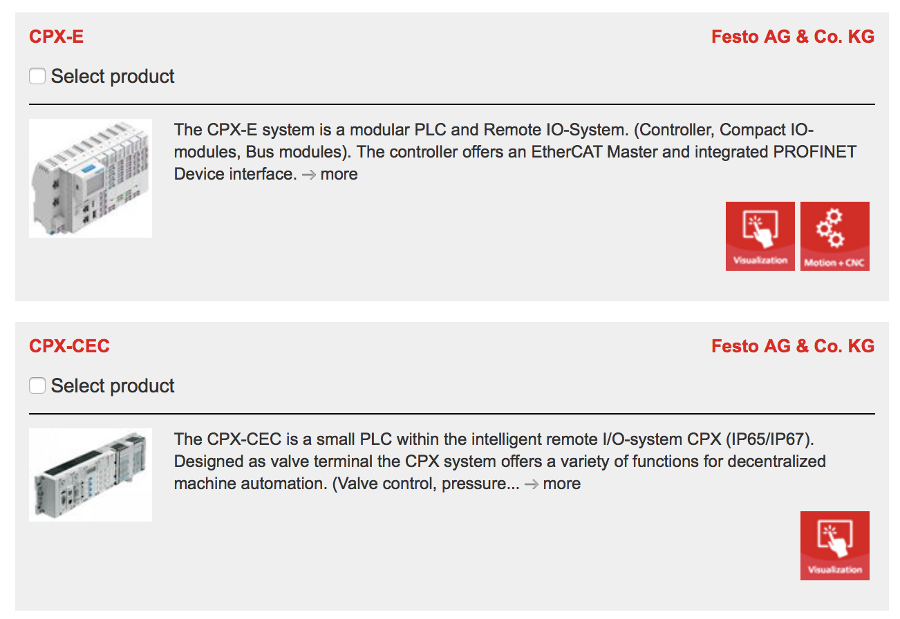
Last but not least the device overview offers you the possibility to compare single devices directly. In my opinion, this is a great way to determine the optimal target system for my application.
For the future I would like to have additional information in the device directory. For example the IP protection class or the reference to different certifications is a possible extension in my eyes. Some of the information from individual manufacturers is stored in the description text, but this data is not available in the comparison table.

Leave a Reply